Linking your profile to QuickFile
By linking your profile to QuickFile you can promote your accounting services to over 20,000 freelancers, contractors and small businesses.
- Free Inclusion in our QuickFile Accountant Directory. *
- Promote a year-end accounts service to over 15,000 QuickFile users.
- No setup or ongoing fees, simply pay a referral per paid-up order.
- Set a fixed price for your year-end accounts service.
How does it work?
The arrangement we have with QuickFile allows you to set a fixed price for delivering a set of final Limited Company accounts and tax computations. This offer is made on the basis that the prospective client has completed all their bookkeeping for the accounting period and they have completed a pre-check stage to verify and confirm all their figures.You will receive full payment via one of several supported payment providers (e.g. PayPal, Worldpay, GoCardless etc). Upon receipt of payment QuickFile will collect a fixed referral fee via Direct Debit (please refer to the QuickFile guidance for information on the current referral fee).
FindAnAccountant.co.uk and QuickFile provide a unique opportunity to promote your services and build long term client relationships. There are no setup fees or ongoing costs for promoting your services on QuickFile, simply pay a referral fee only when you have received payment in full.
As of November 2017 you will also be included in the new QuickFile Accountant Directory, this is promoted across a number of channels and used as a primary referral point for QuickFile users seeking professional services.
Getting Started
Linking your FindAnAccountant.co.uk profile to QuickFile allows you to expose your company profile within QuickFile.To get started you will need to first link your FindAnAccountant.co.uk profile to a QuickFile Affinity account. QuickFile Affinity is an add-on QuickFile module for accountants and multi-users, amongst other things it allows you to connect to multiple QuickFile accounts from a single dashboard. If you have a QuickFile Affinity account you can log straight in and confirm the link with your FindAnAccountant.co.uk profile, otherwise you will need to create an Affinity account first, this is completely free and comes with a £10 credit preloaded.
How to link your account
You can link a listing in your FindAnAccountant.co.uk account by first logging into your FindAnAccountant.co.uk control panel. You can then choose the listing you want to link by clicking the option under the company number on the control panel "Link to QuickFile".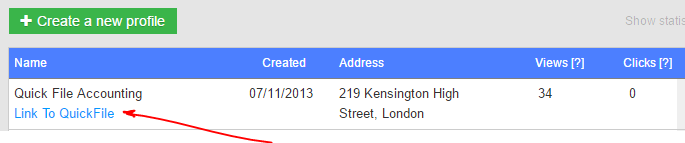
This will redirect you to your QuickFile Affinity account, you must first log into your Affinity account and you will then be prompted to confirm the link.
* For inclusion in our QuickFile Directory you must be managing 10 or more profiles on your Affinity dashboard. Once your accounts are linked you will be automatically added to the directory within 24 hours.
Latest Support Articles
- 23 Jul 2021 Premium Listings on Find an Accountant
- 19 Oct 2017 Link your profile to QuickFile cloud accounting software
- 31 Mar 2016 Find An Accountant | Terms and Conditions of Service
- 18 Mar 2016 Find an Accountant | Privacy Policy
- 18 Mar 2016 Find an Accountant | About Us
